Cloud subscriptions are undoubtedly valuable, but creating a new set of login credentials users have to memorize adds another level of inefficiency. With single sign-on (SSO), you can create one user profile that logs you into all of your online accounts.
Use single sign-on for login efficiency
Are autocomplete passwords safe?
Single Sign-On: The key to user management
Security policies for your business
Router malware worse than experts realize
What Is Single Sign-On and Who Is It For?

Everyone hates making passwords. From complexity requirements to minimum lengths, each new account brings its own set of headaches. If this problem is reaching a boiling point, Single Sign-On (SSO) solutions can help. They’re secure, easy-to-manage, and do away with the need to manage a long list of usernames and passwords.
Think before saving logins to your browser
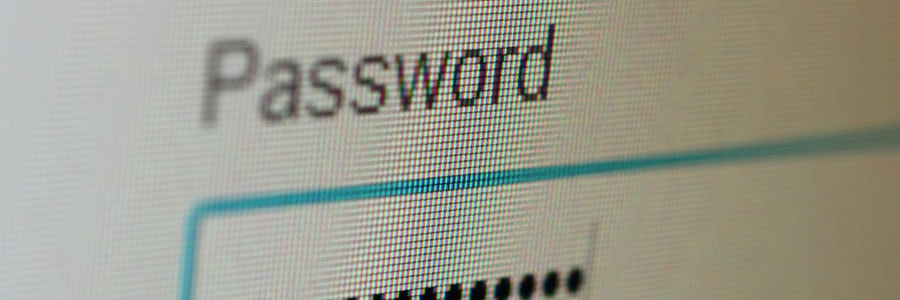
Passwords are a double-edged sword. If you make them too simple, they’ll be easy to guess; if you make them too complex, they’ll be impossible to remember. One solution is to create an uncrackable password and save it to your browser. Unfortunately, recent research suggests that tactic could drastically reduce your privacy.
Google studies effects of leaked logins
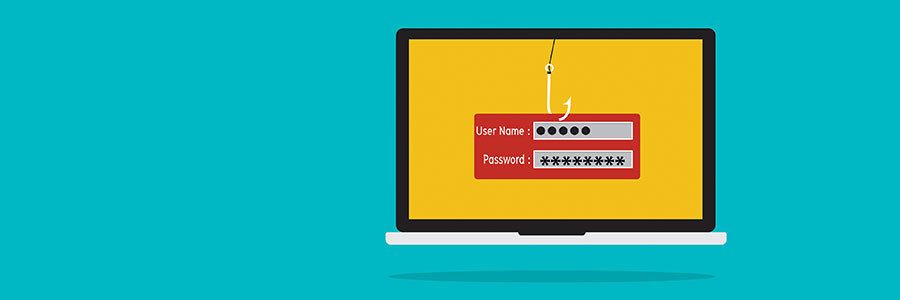
Your passwords are the gateway to your files, money, and identity, so it’s no surprise that hackers are constantly trying to steal them. Most cybercriminals will use malware to do the trick, but they also have other means at their disposal. Google’s year-long security investigation provides the details.
IT Security Policies you need to implement

Employees are one of your biggest security holes. There is no foolproof prevention method for human error, and this is why employee mistakes are one of the most common causes of a security breach. So what can you do to prevent it? Well at the very least you need to include policies in your employee handbook, and ensure your employee reads through it and signs off on agreeing to abide by them.
- 1
- 2





