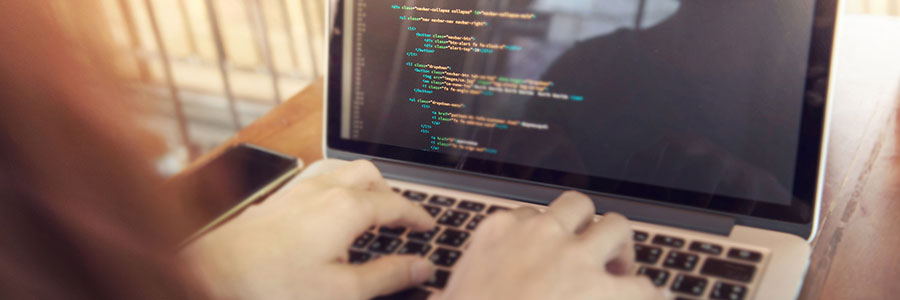It’s no secret that social media is a huge target for hackers. Every day, millions of people share their personal information on Facebook, Twitter, and other social media platforms. This makes it easy for cybercriminals to steal identities and access sensitive data.
Safeguarding social media: Tips for keeping your personal information protected
Get the most out of your new laptop with these tips
Boost your new laptop in 5 steps
Secure your Mac computer in 6 easy ways

Although it is important, security is something that some Mac users overlook. That’s fine if all you do is watch YouTube videos or experiment with Photo Booth, but not if you use your computer for day-to-day business operations. Prevent internal and external threats from harming your device with these tips.
Chrome to mark HTTP as ‘not secure’
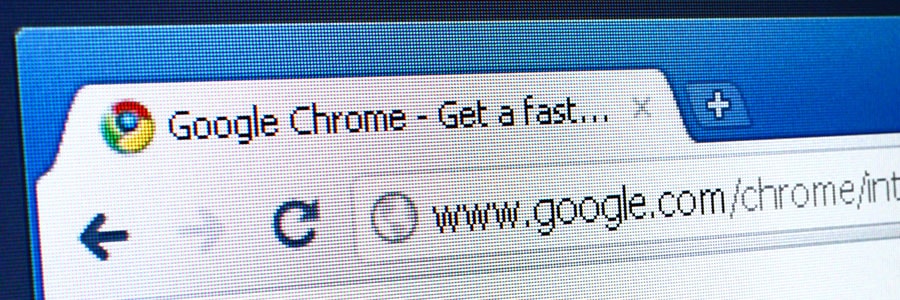
Within the last year, Chrome has helped users understand that HTTP sites are not secure. More websites use HTTPS, a safer protocol, than ever before. So, how can you benefit from this transition? Find out here.
For several years, Google has moved toward a more secure web by strongly advocating that sites adopt the Secure HyperText Transfer Protocol (HTTPS) encryption.
“Black Dot of Death” locks iOS messaging app
Tech support scam alarms Chrome users

During the previous quarter, fake Chrome notifications urging users to dial a tech support number have grown dramatically. Research reveals that this tech support scam could possibly use an Application Programming Interface (API) to freeze the browser, convincing the user to get in touch with the support line and share their credit card details.
5 things to do to your new laptop

Laptops may not be the most powerful computers, but the benefits they provide are undisputable. For one thing, they deliver a similar user experience to your huge desktop PC, but much more conveniently and affordably. But before you reap their many benefits, learn five precautionary steps you should take before using them.