PCs and laptops typically came with hard disk drives (HDDs), but buyers can now also have the option to configure their system with either HDDs, solid state drives (SSDs), or in some cases both. In this blog, we’ll compare both storage drives so you can make the best decision for your needs.
HDD vs. SSD: Which one should you get?
5 Common causes of slow mobile internet and how to fix them
Laptops vs. desktops: Which should your small business use?

When purchasing computers for your small business, one of the biggest decisions you’ll have to make is whether to get desktops or laptops. The choice ultimately depends on five factors, which we’ve outlined for you below.
Portability
The COVID-19 pandemic has driven most businesses to adopt remote work and hybrid work setups.
How to reduce IT costs with thin and zero clients

If you want to save money on your IT system, one way to do so is by getting low-priced computer hardware. But that doesn’t mean you should settle for old or low-end models. Instead, consider investing in thin or zero clients.
What are thin and zero clients?
Thin clients are stripped-down computers with minimum processing power and memory.
Why you should consider using dual monitors
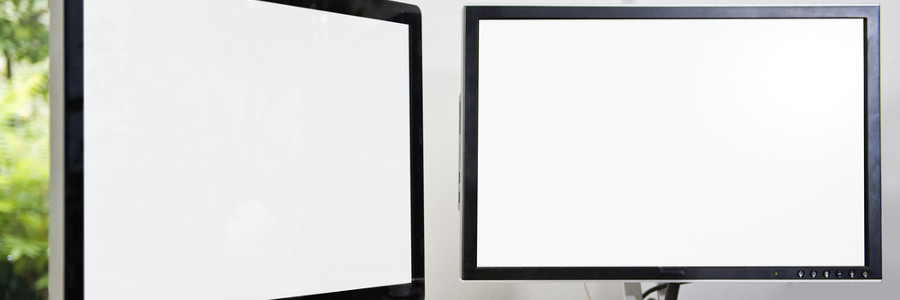
Some things come in pairs, such as glasses, shoes, and, for busy office workers, computer monitors. But while using two monitors at once may seem unconventional for some, it actually has a lot of advantages. If you’re hesitant about using two monitors simultaneously, perhaps the following benefits will change your mind.
What to consider when purchasing a mouse
Safeguard your mobile devices with these tips

Mobile devices are generally less secure than laptop and desktop computers. While there are available anti-malware applications for smartphones and tablets, they aren’t as comprehensive as those for laptops and desktops. Additionally, some mobile devices aren’t compatible with certain security applications or measures implemented by businesses.
The importance of updating firmware
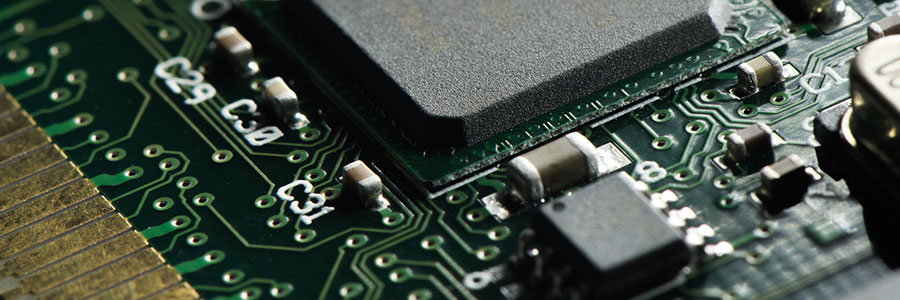
Businesses today are aware of the importance of regularly updating the different software they use to keep these running optimally and protected against cyberthreats. However, they often overlook the firmware of their computers and other devices. At best, firmware is only updated if there’s an issue with the hardware.
6 Ways to save energy with your PC
Factors to consider when buying a business projector

A business projector can help make presentations more engaging, immersive, and enjoyable. It’s an especially useful tool for meetings, so it’s important that you have the right projector for your needs. If you're looking for the best business projector to make your presentations truly stand out, here are some important factors you need to consider.




