Nothing lasts forever — and that’s very true for your company’s servers. Purchasing new ones, however, isn’t your only option. Instead of buying new servers, you can leverage solutions that offer the same outcomes while saving you a lot of money.
Choosing your ideal keyboard

Keyboards come with different options, from joint-friendly ergonomic models to those built for typing efficiency. Considering the myriad of products out on the market, you might have difficulty choosing the best keyboard for you. While personal preferences will always be a factor in your decision, the ideal keyboard must have the following qualities.
Save on printing costs with these 5 tips

Many small and large enterprises don't realize that they are using inefficient printing hardware and processes that lead to unnecessary expenses. To manage your printing needs efficiently and minimize your spending, follow these tips.
Replace outdated printers
Your years-old printer may still be getting the job done, but they may be taking a bit out of your IT budget.
Reasons for your smartphone’s slow internet

Isn't it frustrating when the page you're visiting takes an eternity to load? Oftentimes you blame the app or your phone, but did you ever consider that it's your mobile data connection OR internet connection that's the problem?
Wi-Fi noise
Did you know that home electronic appliances emit wireless signals at a frequency similar to your router’s (2.4 GHz)? So when deciding where to place your router, determine whether there are any electronic devices nearby, as they emit signals that can interfere with your router’s signal.
Things to look for when buying a Wi-Fi router

A strong network enables your business to surf the web and access cloud productivity apps. Behind these networks are Wi-Fi routers that keep your devices connected to the internet. While there are many more components involved in setting up a strong network, your choice of router can make a huge difference.
Data storage: HDD and SSD defined
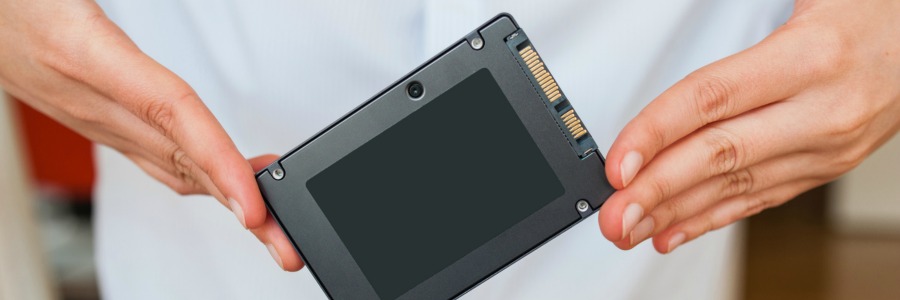
When purchasing new computers, buyers used to have limited choices when it came to what kind of storage they got with their laptop or desktop PCs. But nowadays you can configure your system with either traditional hard disk drives (HDDs), increasingly common solid state drives (SSDs), or in some cases both.
Should small businesses use laptops or desktops?
Why you need to keep your servers cool
Choosing a mouse: A quick guide

The two-button mouse with a cord is what most of us are familiar with — it’s been the standard design for many years. But times have changed, and the old mouse is now considered less responsive and uncomfortable to use. Worse, having a cord makes things more inconvenient when it gets tangled whenever you put your mouse in your bag.
Upgrading to a dual monitor system
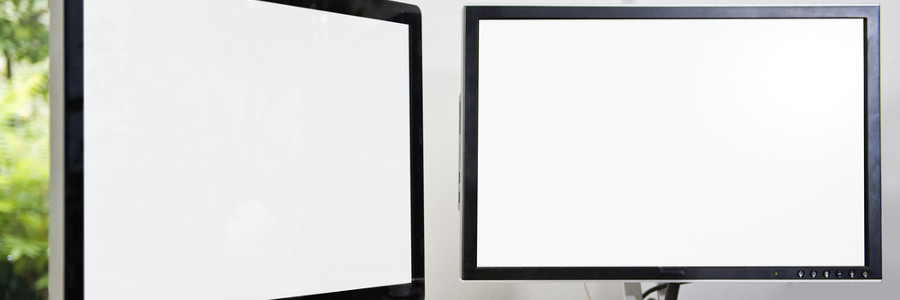
Small businesses are always seeking ways to ensure their employees make effective use of computers. But before you go out and buy bigger hard drives and faster processors, you should consider upgrading your desktops to a dual monitor system. Read on to find out about the advantages of using two monitors per desktop.



